What is a photograph taken with a smartphone – a vector or a raster? Do EPS and AI file extensions automatically mean that their content is always in vectors? How can I easily distinguish between a vector and a raster image?
We’ve prepared a short explainer video and a blog post to help you get your bearings and navigate the topic with ease.

A raster image is usually captured by a digital device (camera, camera, scanner, smartphone, etc.). This image is made up of very small, colored squares known as pixels. Each pixel has its own color and together they make up the whole image.
The resolution of a raster image is determined by the number of pixels – the more pixels, the higher the resolution and the clearer and crisper the image. However, if you zoom into a raster image at least 400%, you will start to see individual pixels, which makes the image blurry.

Raster images are actively used in everyday life because they are easy to capture (photos), process without prior knowledge (even with a smartphone) and share on the web. There is also no need for special software to view them. The most popular raster image file formats are:
- .JPEG
- .PNG
- .GIF
- .TIFF

The main advantage of raster images is the ability to show the intricate detail and color that tends to appear in high-quality photographs or full-color illustrations. Other important advantages:
- precise processing – raster images can be processed on a pixel-by-pixel basis if required
- wide compatibility – raster images can be opened in a wide range of different applications, making it very easy to view, edit and share them
No file type is perfect, and raster images have various drawbacks, the most important of which are:
- limited resolution – a raster image cannot be scaled infinitely, which limits its usability
- large file sizes – the higher the resolution and quality of the file, the larger its size will be, which may affect how it loads on the website or is sent as an email attachment
- printing problems on textiles – the ink bleeds onto adjacent fabric fibers, making the print look a bit hazy
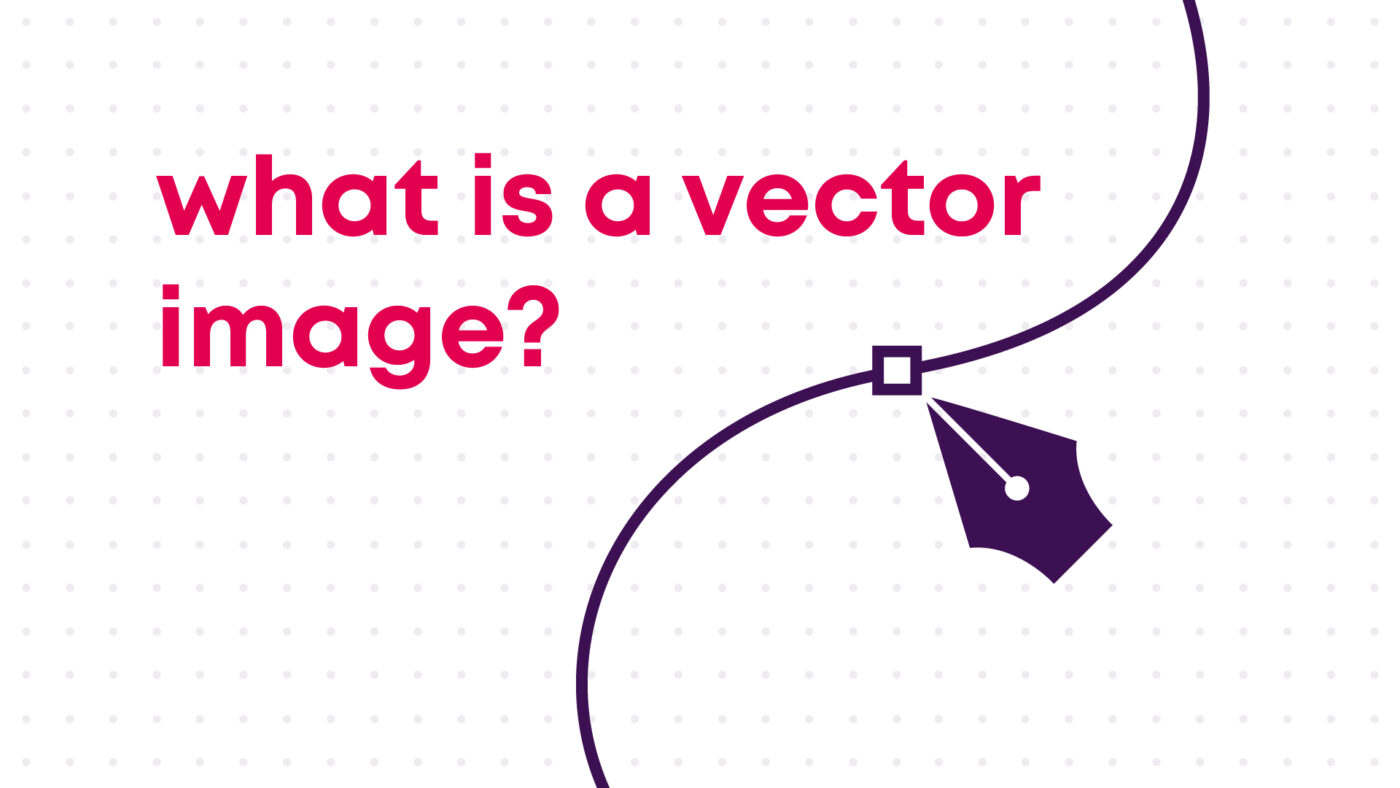
A vector image is a type of digital graphic made up of points and lines called vectors. Unlike a raster image, a vector image can be resized without losing quality and without blurring the image when zoomed in. This is because vector graphics are created using mathematical formulae that determine the shapes and colors of an image.
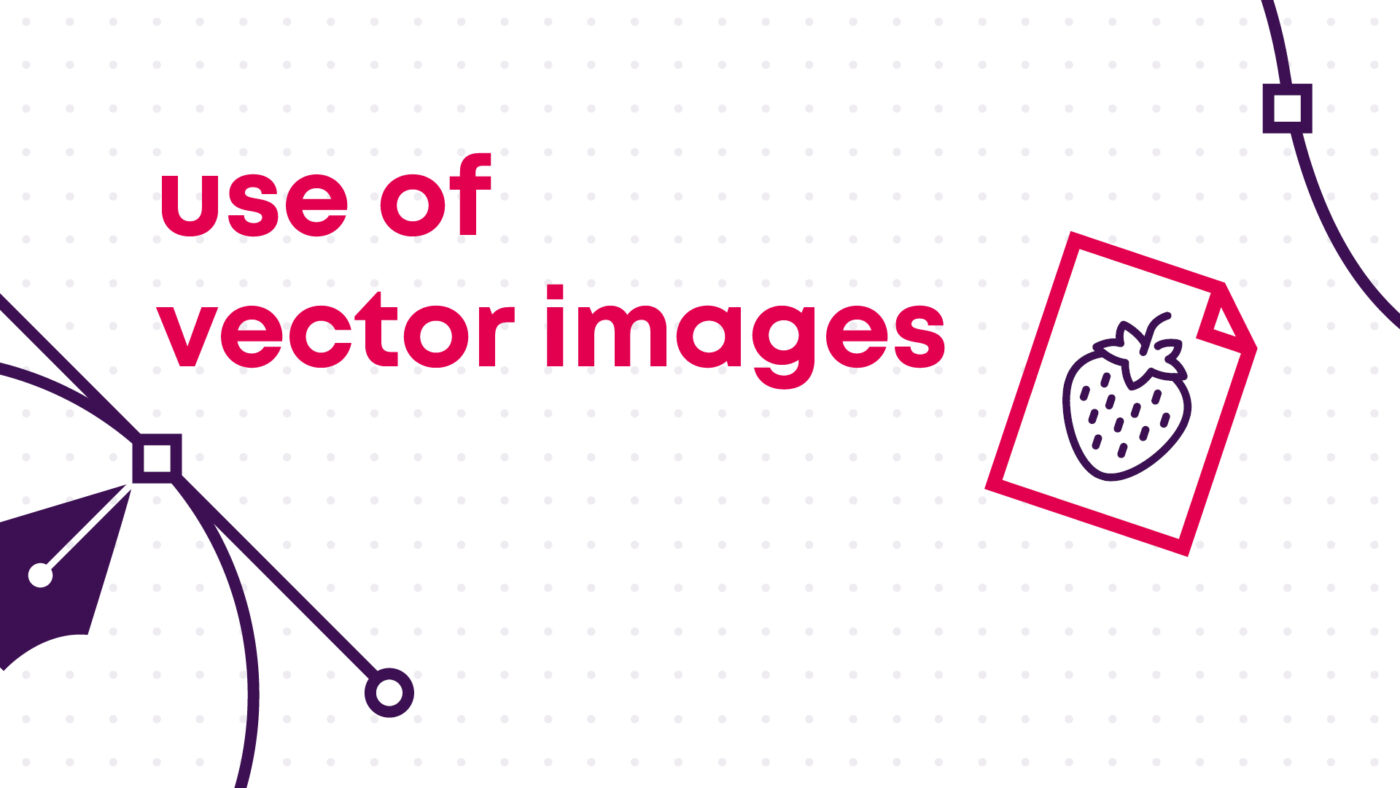
Vector images are used when high-quality graphics are needed that can be scaled to any size without loss of quality. These are mainly company and brand logos and various corporate graphics. The most popular vector image file formats are:
- .AI
- .EPS
- .SVG
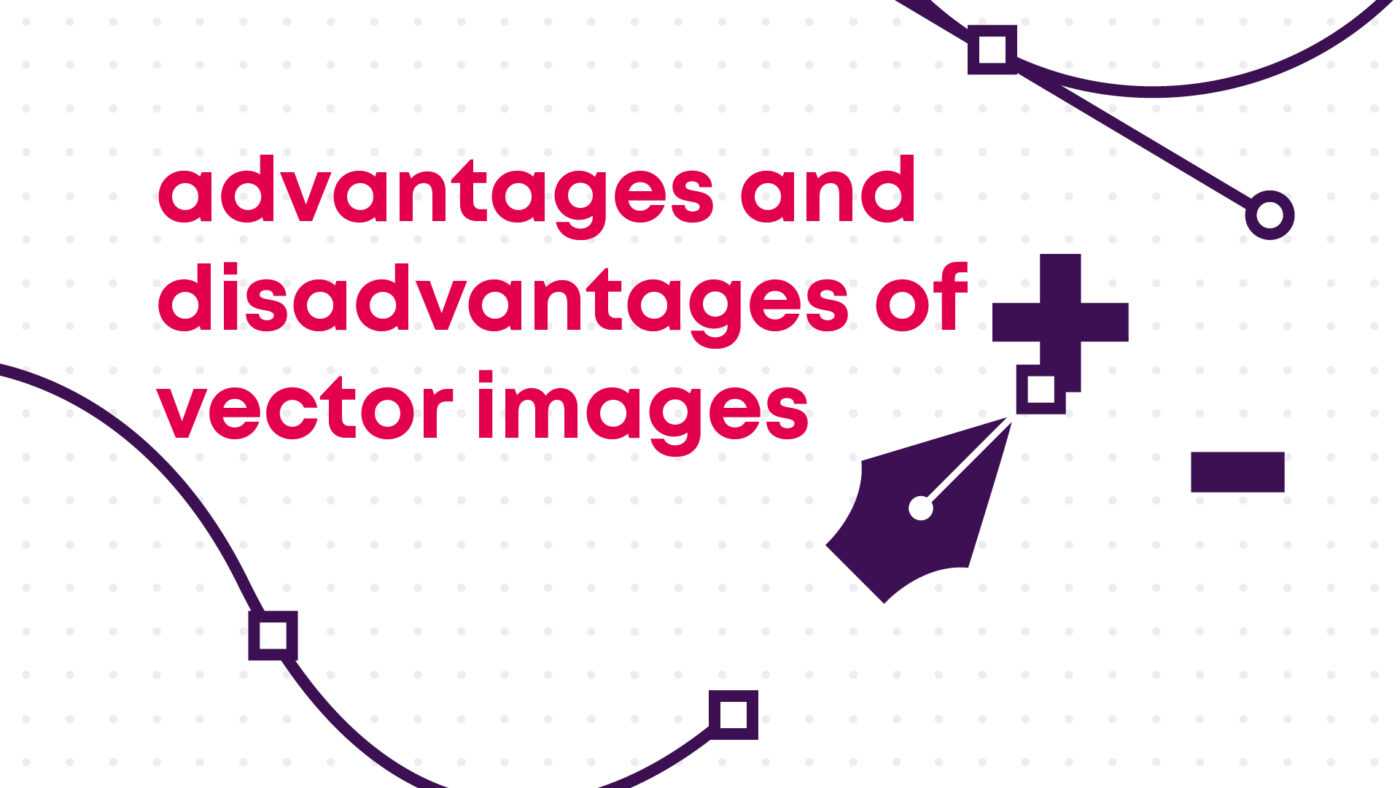
Vector images have many advantages, but the most important are:
- unlimited scaling – at any size, this image will look perfect, with fluid lines and sharp corners
- small file size – a vector file stores information in the form of mathematical equations, so they usually take up very little space on a computer
- unlimited graphic design possibilities – illustrations can be created in any shape, color, typography and can be easily manipulated
Of course, like raster images, vector images have certain drawbacks, the most important of which are:
- compatibility problems – special vector-based programs are needed to open and repair these files
- changing the type of image – it is very difficult to create a vector image of the same quality from a high quality raster image
It is important to know that it is technically possible to store raster images in vector files. The extension of a vector file does not guarantee that the image it contains is actually a vector. The only way to distinguish a vector image from a raster image is to zoom in at least 400% on the existing image and examine it for blurring or visible pixels. If visible, it is a raster image, if not and the lines are smooth, it is a vector.